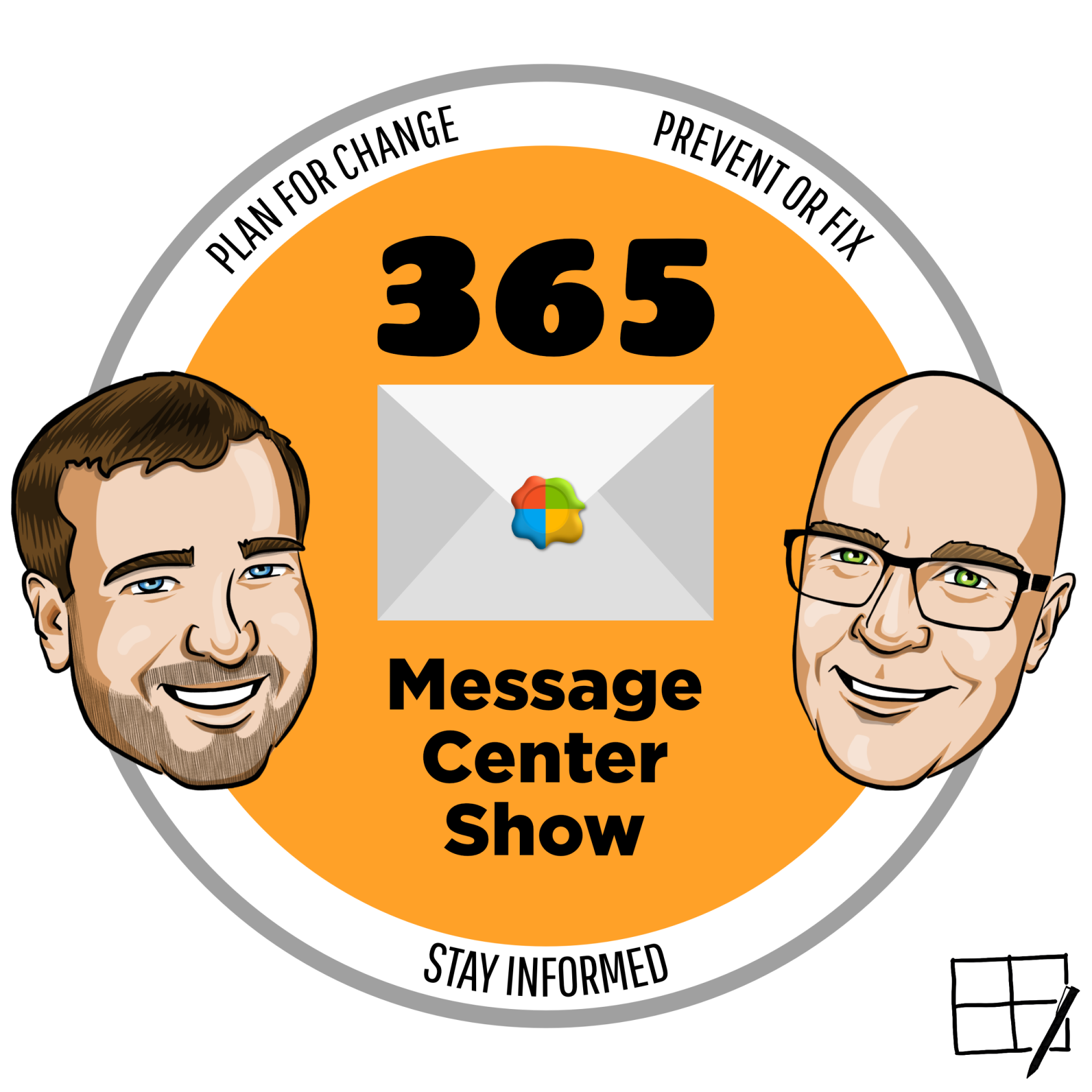Welcome to the show!
Check out the podcast episodes below and the YouTube Channel for all the videos and specials: https://Youtube.com/365MCS
The home of the 365 Message Center Show audio podcast! A weekly review of the Microsoft 365 Message Center. With Daniel Glenn, Darrell Webster, and guests when we can snag them. #365MCS
Episodes

Monday Apr 07, 2025
Microsoft Teams Room Recommender. Copilot summarizes Pulses | Ep 374
Monday Apr 07, 2025
Monday Apr 07, 2025
Don't forget to add a meeting room to your meeting. But if you do and one or more attendees are in the office with you, look out for a timely room recommendation. And if your organization uses Viva Pulse to survey how you are doing, use Copilot to summaries and provide insights from those pulses
- Microsoft Teams: Room Recommender
- Microsoft Viva Connections cards in SharePoint agents
- Ability to Stop Copilot while it is generating a response
- Microsoft 365 Copilot Chat: Simplifying the default pinning configuration
- Microsoft PowerPoint: Reference a PDF file when creating a presentation with Microsoft 365 Copilot (preview)
- Microsoft Viva Pulse: Generate a summary for Pulse reports using Microsoft 365 Copilot
Join Daniel Glenn and Darrell as a Service Webster as they cover the latest messages in the Microsoft 365 Message Center.
Check out Darrell & Daniel's own YouTube channels at:
Darrell - https://youtube.com/modernworkmentor
Daniel - https://youtube.com/DanielGlenn

Wednesday Apr 02, 2025
M365 Copilot Researcher and Analyst Agents. New SharePoint page home. | 373
Wednesday Apr 02, 2025
Wednesday Apr 02, 2025
Go deeper to get the info you really want with new Research and Analyst agents in M365 Copilot. Kick off multi-step research, reason over results and connect to third-party data. And SharePoint get's a new page at m365.cloud.microsoft to create and manage pages you have authored across the sites you contribute to. What else has this week got for us?
- Interpreter agent in Teams meetings (Copilot)
- Introducing the Windows roadmap
- Microsoft 365 Copilot: New Researcher and Analyst agents
- New Microsoft Graph Connectors Now Available for Microsoft 365 Copilot
- Microsoft SharePoint Online: Manage SharePoint pages using the left navigation pane
- Prevent/Fix - Microsoft Purview: HR Connector new sample power shell script
Join Daniel Glenn and Darrell as a Service Webster as they cover the latest messages in the Microsoft 365 Message Center.
Check out Darrell & Daniel's own YouTube channels at:
Darrell - https://youtube.com/modernworkmentor
Daniel - https://youtube.com/DanielGlenn

Monday Mar 24, 2025
Manage what attendees see. Copilot answers questions about messages | Ep 372
Monday Mar 24, 2025
Monday Mar 24, 2025
Have more control over how we bring people and content onto the Teams meeting stage. It should make it easier to have side by side views of speakers or switching content on and off. Also, OneDrive will soon see images and understand them, answering questions about them. Find out too if there is some groundwork being laid for Copilot Actions, due soon.
- Microsoft Teams: Control when shared content is visible to attendees in "Manage what attendees see"
- Microsoft Viva: Viva Learning - Semantic search support for in-app Searches
- Microsoft Teams: Simplified Notes pane in meetings
- Microsoft Copilot Studio - Create automated copilots triggered by events
- Resize Teams window and slots
- OneDrive: Ask questions about images using Copilot
Join Daniel Glenn and Darrell as a Service Webster as they cover the latest messages in the Microsoft 365 Message Center.
Check out Darrell & Daniel's own YouTube channels at:
Darrell - https://youtube.com/modernworkmentor
Daniel - https://youtube.com/DanielGlenn

Monday Mar 17, 2025
Designer in Microsoft 365 Copilot. Hey Loop. What's changed? | Episode 371
Monday Mar 17, 2025
Monday Mar 17, 2025
Another PowerPoint feature is being positioned within Microsoft 365 Copilot, with the suggestion of more to come. Design suggestions will still be available for everyone, but it may be getting smarter for M365 Copilot subscribers.
Microsoft Loop makes it easier to tell your workspace members about changes to the page you have been working on.
The Copilot Pay-as-you-go feature gets its own place for administration within the M365 Admin Center.
- New Microsoft Outlook for Windows: Bulk import of .eml files
- Introduction of Copilot Pay-as-you-go Feature in M365 Admin Center
- Microsoft Designer will be part of Microsoft 365 Copilot
- Microsoft Purview: New Personalization settings
- Microsoft Copilot (Microsoft 365): Recapping changes in Loop over extended periods
Join Daniel Glenn and Darrell as a Service Webster as they cover the latest messages in the Microsoft 365 Message Center.
Check out Darrell & Daniel's own YouTube channels at:
Darrell - https://youtube.com/modernworkmentor
Daniel - https://youtube.com/DanielGlenn

Monday Mar 10, 2025
Teams Channel Files become Shared. SharePoint Quick Steps | Ep 370
Monday Mar 10, 2025
Monday Mar 10, 2025
Prepare for another change to how you use Microsoft Teams. The Files tab in Channels will change how it displays files, showing different views and filters. It appears to be aligning with Teams Chat's Shared tab. Also, SharePoint introduces Quick Steps to perform common automation and workflows. Join us in the comments with your thoughts and reactions to the changes announced in this week's Message Center.
- Microsoft OneDrive: New naming convention for folder shortcuts
- Microsoft Teams: In channels, the "Shared" tab (formerly the "Files" tab) will have new capabilities
- Microsoft SharePoint: Use SharePoint quick steps to automate common tasks and workflows
- Microsoft PowerPoint: Stay on-brand when creating a presentation with Microsoft 365 Copilot
- New Exchange Online Tenant Outbound Email Limits
- Clipchamp introduces AI-powered video creation with Clipchamp Copilot for work
Join Daniel Glenn and Darrell as a Service Webster as they cover the latest messages in the Microsoft 365 Message Center.
Check out Darrell & Daniel's own YouTube channels at:
Darrell - https://youtube.com/modernworkmentor
Daniel - https://youtube.com/DanielGlenn

Thursday Mar 06, 2025
Prioritise my Inbox with Copilot in Outlook | Ep 369
Thursday Mar 06, 2025
Thursday Mar 06, 2025
Ready for a new AI-powered prioritisation tool that you can teach what's important to you? Not Focused Inbox, no. Kinda like Mail Rules, yeah.
It's a more practical, guided way to focus on email that's important to you. Even more important than your Focused Inbox.
- Microsoft 365 Copilot: Chat sessions will have titles generated by large language models (LLM)
- Microsoft 365 Copilot: Sessions grouped by time frame
- New Microsoft 365 Copilot release notes page
- Microsoft Teams: Record video clips in channels
- Microsoft Skype interoperability with Microsoft Teams will retire
- Microsoft Outlook: Prioritize my Inbox by Microsoft 365 Copilot
- Power Automate - Use certificate-based authentication in desktop flow connections
Join Daniel Glenn and Darrell as a Service Webster as they cover the latest messages in the Microsoft 365 Message Center.
Check out Darrell & Daniel's own YouTube channels at:
Darrell - https://youtube.com/modernworkmentor
Daniel - https://youtube.com/DanielGlenn

Monday Feb 24, 2025
Monday Feb 24, 2025
To make sure you can measure your Microsoft 365 Copilot usage, Viva Insights will be included in the Copilot license. This enables analytics to be used alongside organizational data and other work analytics, telling more stories about the impacts on productivity.
If that's worth writing home about, you might start a new organizational newsletter using the Newsletters feature in New Outlook. Create, subscribe and manage co-authored newsletters that support comments and leverage SharePoint Embedded.
- Microsoft Teams: Distinguish invites among Attendee, Presenter, and Co-organizer emails
- Microsoft Viva Insights will be included in Microsoft 365 Copilot subscriptions
- Microsoft Teams: Ratings and reviews for apps within outlook.com and office.com
- Microsoft Teams: Updates to the Teams system tray icon and menu
- New Outlook for Windows and Web: Outlook Newsletters
Join Daniel Glenn and Darrell as a Service Webster as they cover the latest messages in the Microsoft 365 Message Center.
Check out Darrell & Daniel's own YouTube channels at:
Darrell - https://youtube.com/modernworkmentor
Daniel - https://youtube.com/DanielGlenn

Tuesday Feb 18, 2025
Microsoft Lists be getting all formal | Ep 367
Tuesday Feb 18, 2025
Tuesday Feb 18, 2025
This latest update to Microsoft Lists is starting to look more like Microsoft Forms. Copilot in Teams provides a way for you to quickly summarize an attachment in a chat. Teams chat becomes easier to monitor for meeting presenters with one screen. There was a plethora of messages this week. These were our picks.
- Microsoft Teams: Post and reply as "Organizer" in Q&A
- Microsoft Outlook for iOS: Open the previous email with email auto-advance
- Copilot Studio – Agent Builder in Copilot Chat
- Microsoft Copilot: File summary in Microsoft Teams chat
- SharePoint Online: Updates to Microsoft Lists forms
- Microsoft Teams: Access chats while sharing a screen
Join Daniel Glenn and Darrell as a Service Webster as they cover the latest messages in the Microsoft 365 Message Center.
Check out Darrell & Daniel's own YouTube channels at:
Darrell - https://youtube.com/modernworkmentor
Daniel - https://youtube.com/DanielGlenn

Monday Feb 10, 2025
Be heard. Share content in meetings. M365 Copilot to analyse both | 366
Monday Feb 10, 2025
Monday Feb 10, 2025
The second most common phrase said on a Teams meeting is "Can you hear me now." Do you know the most common phrase? "You're muted." Well Microsoft Teams will soon introduce a new way to indicate that your mic is working. If the meeting can hear you, then you will be included in the meeting transcript and recording, and Copilot can answer questions about what you said. Do you know what else in will be able to answer questions about? "Can you see my screen? OK good." We are intrested to learn what Copilot will analyse from content shared on screen in a meeting. What kind of questions will it be able to answer?
Daniel and Darrell discuss this week...
- Microsoft Viva Connections: New user-created cards
- Microsoft Teams: Policy to disable in-product messages relating to periodic What's New and Conferences updates
- Microsoft SharePoint: Updated document libraries
- Microsoft Teams: New microphone volume indicator for users
- Microsoft Purview: Data Lifecycle Management | Retention based on “last accessed” for OneDrive and SharePoint files
- Microsoft Teams: Microsoft Copilot can analyze content shared onscreen in a meeting
Join Daniel Glenn and Darrell as a Service Webster as they cover the latest messages in the Microsoft 365 Message Center.
Check out Darrell & Daniel's own YouTube channels at:
Darrell - https://youtube.com/modernworkmentor
Daniel - https://youtube.com/DanielGlenn

Sunday Feb 09, 2025
Create videos with Copilot and Clipchamp | Ep 365
Sunday Feb 09, 2025
Sunday Feb 09, 2025
Get help from Copilot to create a video using stock footage. Edit the video in Clipchamp and mix with your own video clips. We also celebrate the 365 Message Center Show community on this 365th episode with some words from our frequent listeners and watchers. Thank you so much for continuing to see our show as a source of updates and a place to share your knowledge and opinions too.
- Why do you watch 365MCS
- Microsoft 365 Copilot | New custom engine agents
- Microsoft 365 Business Chat | Use Continue to Outlook to set up a meeting in Microsoft Outlook
- Microsoft Teams | More predictable recording experience with Who keeps recording
- Microsoft Copilot Dashboard | New usage intensity and retention insights
- Video creation in Copilot Visual Creator powered by Clipchamp
Join Daniel Glenn and Darrell as a Service Webster as they cover the latest messages in the Microsoft 365 Message Center.
Check out Darrell & Daniel's own YouTube channels at:
Darrell - https://youtube.com/modernworkmentor
Daniel - https://youtube.com/DanielGlenn